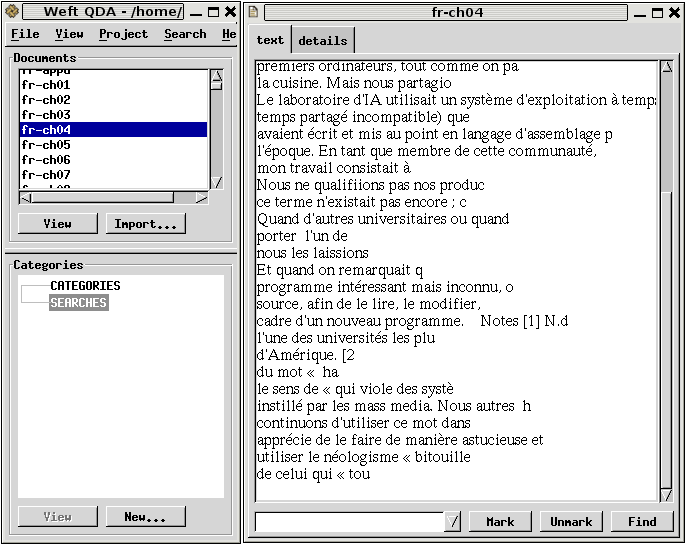Installing WeftQDA under Linux Debian Etch (June 2008)
Christophe LejeuneCette page en français
Many thanks to Alex Fenton, Ivano Scotti and Dik Harris for their help
This is the update version of my original (September 2006) Etch installation notes.
I propose hereunder a procedure to help the user willing install Weft-QDA under Debian Linux. (see also the wine alternative).
I have writen down the following procedure thanks to the installation manual of Weft-QDA and to the Debian packages content search interface.
Following the recommandation of the installation manual, I will use the 2.4 version of WxWidgets and the 0.6.0 version of
wxruby. Note that this installation requires dev packages. A number of them are only required to compile a Ruby module. So these packages could be removed once the installation process is finished (but you could also keep them if you have enough disk space).
Let's begin (the installation process is performed as root)
# aptitude install ruby libzlib-ruby irb rubygems
# aptitude install libdbd-sqlite-ruby sqlite libgtk1.2-dev xpdf-utils ruby1.8-dev
# aptitude install libwxgtk2.4-1 wx2.4-headers
# aptitude install libwxbase2.4-1 libwxbase2.4-dev libwxgtk2.4-dev # furnishes wx-config needed to compile wxruby
# aptitude install libwxgtk2.4-contrib-dev # furnishes xmlres.h needed to compile wxruby
# aptitude install libsqlite0-dev libsqlite3-ruby1.8 # furnishes sqlite needed to install weft-qda with gem
Don't install the wx2.4-i18n package because it causes an error while launching Weft-QDA.
(See the error)
ruby: symbol lookup error: /usr/lib/ruby/1.8/i486-linux/wxruby.so: undefined symbol: _Z12wxEntryStartiPPc
# gem install pagetemplate
# gem install sqlite-ruby
# gem install weft-qda
See the successfull output
Select which gem to install for your platform (i486-linux)
1. sqlite-ruby 2.2.3 (ruby)
2. sqlite-ruby 2.2.3 (mswin32)
3. sqlite-ruby 2.2.2 (mswin32)
4. sqlite-ruby 2.2.2 (ruby)
5. sqlite-ruby 2.2.1 (ruby)
6. sqlite-ruby 2.2.1 (mswin32)
7. sqlite-ruby 2.2.0 (ruby)
8. sqlite-ruby 2.2.0 (mswin32)
9. sqlite-ruby 2.1.0 (ruby)
10. sqlite-ruby 2.1.0 (mswin32)
11. sqlite-ruby 2.0.3 (ruby)
12. sqlite-ruby 2.0.2 (ruby)
13. Cancel installation
> 1
Building native extensions. This could take a while...
ruby extconf.rb install sqlite-ruby
checking for main() in -lsqlite... yes
checking for sqlite.h... yes
checking for sqlite_open() in -lsqlite... yes
creating Makefile
make
gcc -I. -I. -I/usr/lib/ruby/1.8/i486-linux -I. -DHAVE_SQLITE_H -I/usr/local -fPIC -Wall -g -fno-strict-aliasing -O2 -fPIC -c sqlite-api.c
gcc -shared -rdynamic -Wl,-export-dynamic -L"/usr/local" -L"/usr/lib" -o sqlite_api.so sqlite-api.o -lruby1.8 -lsqlite -lsqlite -lpthread -ldl -lcrypt -lm -lc
make install
/usr/bin/install -c -m 0755 sqlite_api.so /var/lib/gems/1.8/gems/sqlite-ruby-2.2.3/lib
make clean
Successfully installed sqlite-ruby-2.2.3
Installing ri documentation for sqlite-ruby-2.2.3...
Installing RDoc documentation for sqlite-ruby-2.2.3...
# gem install wxruby
See the successfull output
Select which gem to install for your platform (i486-linux)
1. wxruby 1.9.7 (x86-linux)
2. wxruby 1.9.7 (universal-darwin-9)
3. wxruby 1.9.7 (x86-mswin32-60)
4. wxruby 1.9.7 (i386-mswin32)
5. wxruby 1.9.6 (x86-linux)
6. wxruby 1.9.6 (x86-mingw32)
7. wxruby 1.9.6 (universal-darwin-9)
8. wxruby 1.9.6 (x86-mswin32-60)
9. wxruby 1.9.5 (x86_64-linux)
10. wxruby 1.9.5 (universal-darwin-9)
11. wxruby 1.9.5 (i386-mswin32)
12. wxruby 1.9.5 (x86-linux)
13. wxruby 1.9.4 (i386-mswin32)
14. wxruby 1.9.4 (x86_64-linux)
15. wxruby 1.9.4 (x86-linux)
16. wxruby 1.9.3 (i386-mswin32)
17. wxruby 1.9.3 (x86-linux)
18. wxruby 1.9.3 (universal-darwin)
19. wxruby 1.9.2 (i686-darwin8.8.2)
20. wxruby 1.9.2 (x86_64-linux)
21. wxruby 1.9.2 (i686-linux)
22. wxruby 1.9.2 (powerpc-darwin8.10.0)
23. wxruby 1.9.2 (i386-mswin32)
24. wxruby 1.9.1 (i686-linux)
25. wxruby 1.9.1 (i386-mswin32)
26. wxruby 1.9.1 (i686-darwin8.4.1)
27. wxruby 1.9.1 (powerpc-darwin8.3.0)
28. wxruby 1.9.1 (x86_64-linux)
29. wxruby 1.9.0 (i686-darwin8.4.1)
30. wxruby 1.9.0 (i386-mswin32)
31. wxruby 1.9.0 (i686-linux)
32. wxruby 1.9.0 (powerpc-darwin8.10.0)
33. Cancel installation
> 1
Successfully installed wxruby-1.9.7-x86-linux
The installation procedure of wxruby requires a .dll, which is quite strange for a Linux box.
I propose a little hack that simply remove this requirement.
Edit install.rb and comment the .dll line
See the modified install.rb
require 'ftools'
require 'rbconfig'
include Config
if /powerpc-darwin/ =~ RUBY_PLATFORM
File::install('wxruby.bundle', CONFIG['archdir'], 0755, true)
else
# File::install('wxmsw240.dll', CONFIG['bindir'], 0755, true)
File::install('wxruby.so', CONFIG['archdir'], 0755, true)
end
# ruby install.rb
Et voilà !
Launch Weft-QDA with the following command line:
$ ruby /usr/bin/weft-qda.rb
See the successfull output